How to Use Graphic Elements to Build Bold, Expressive Posters
Graphic elements are the secret sauce of bold, expressive design. From abstract shapes to layered gradients, these components can set the tone of your entire composition. When used creatively, they do more than decorate. They communicate energy, emotion and identity.
We’ll explore how to use graphic elements to elevate your work through two hands-on poster design tutorials.
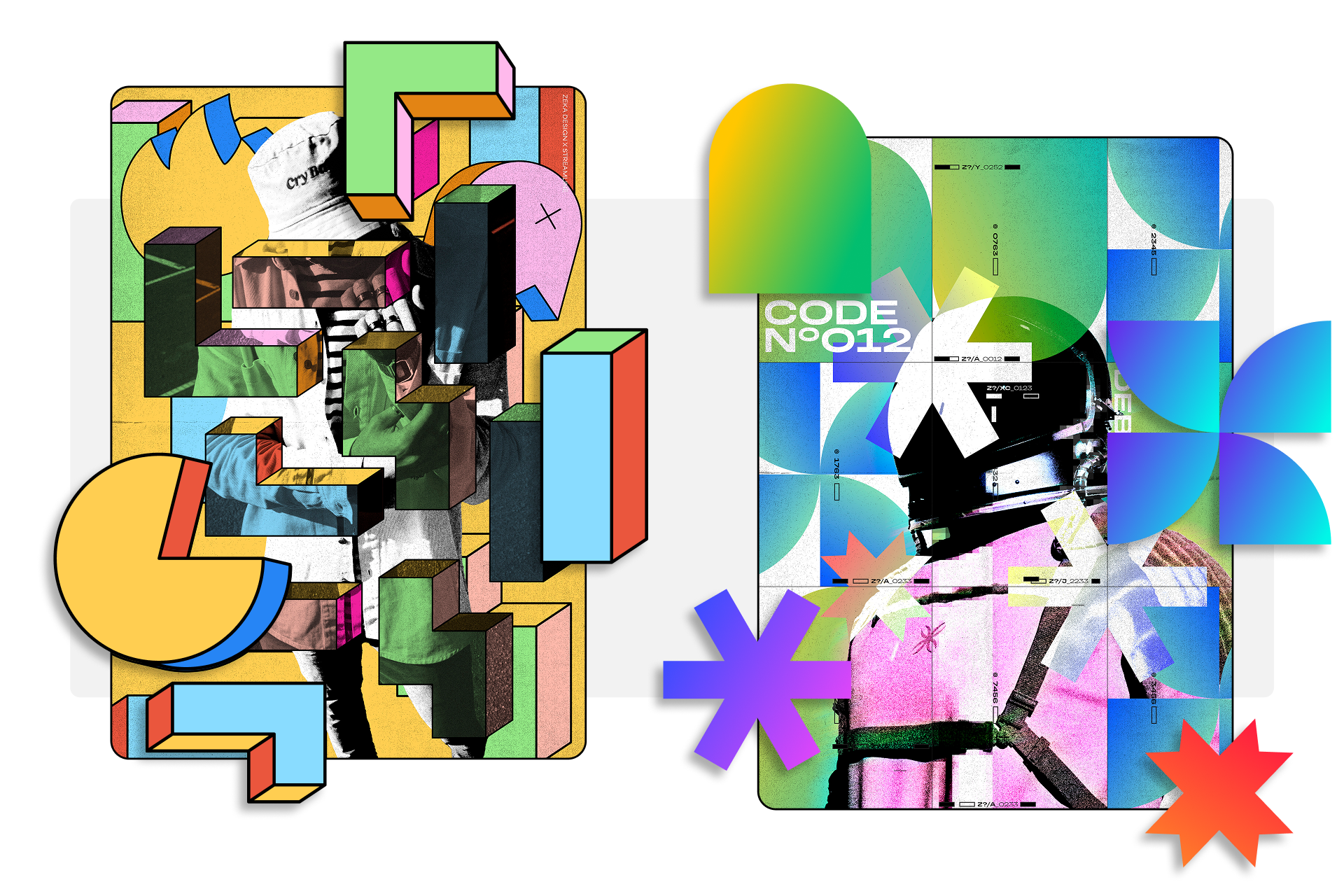
🧩 Tutorial 1: The Puzzle
Retro Tetris-Inspired Poster Design
I saw those retro shapes that reminded me of the tetris game, along with other retro game inspired elements and I wanted to give them a twist and play with the different angles of the tetris elements and merge them with photography.
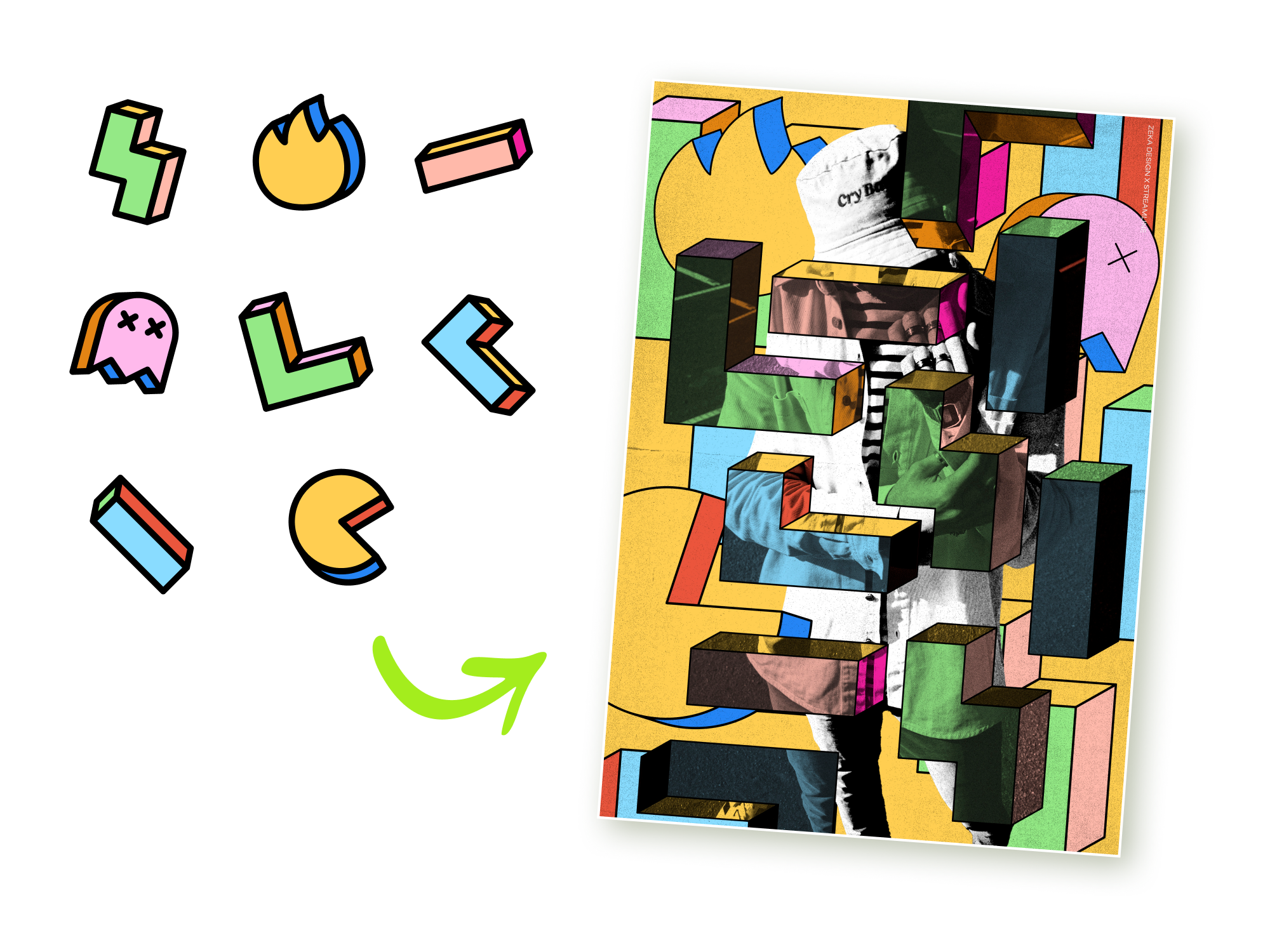
Step 1: Start with the Photo
Choose a dynamic photo, cut out the subject, and apply a halftone filter to give it that nostalgic comic-book feel. Place it on a vibrant background color that complements the Tetris-inspired shapes.

Step 2: Add the Puzzle Pieces
Create or import retro game-style block shapes (like Tetris pieces), and scatter them throughout your layout as if they’re falling into place. Rotate and flip them to avoid symmetry and bring life to the composition.
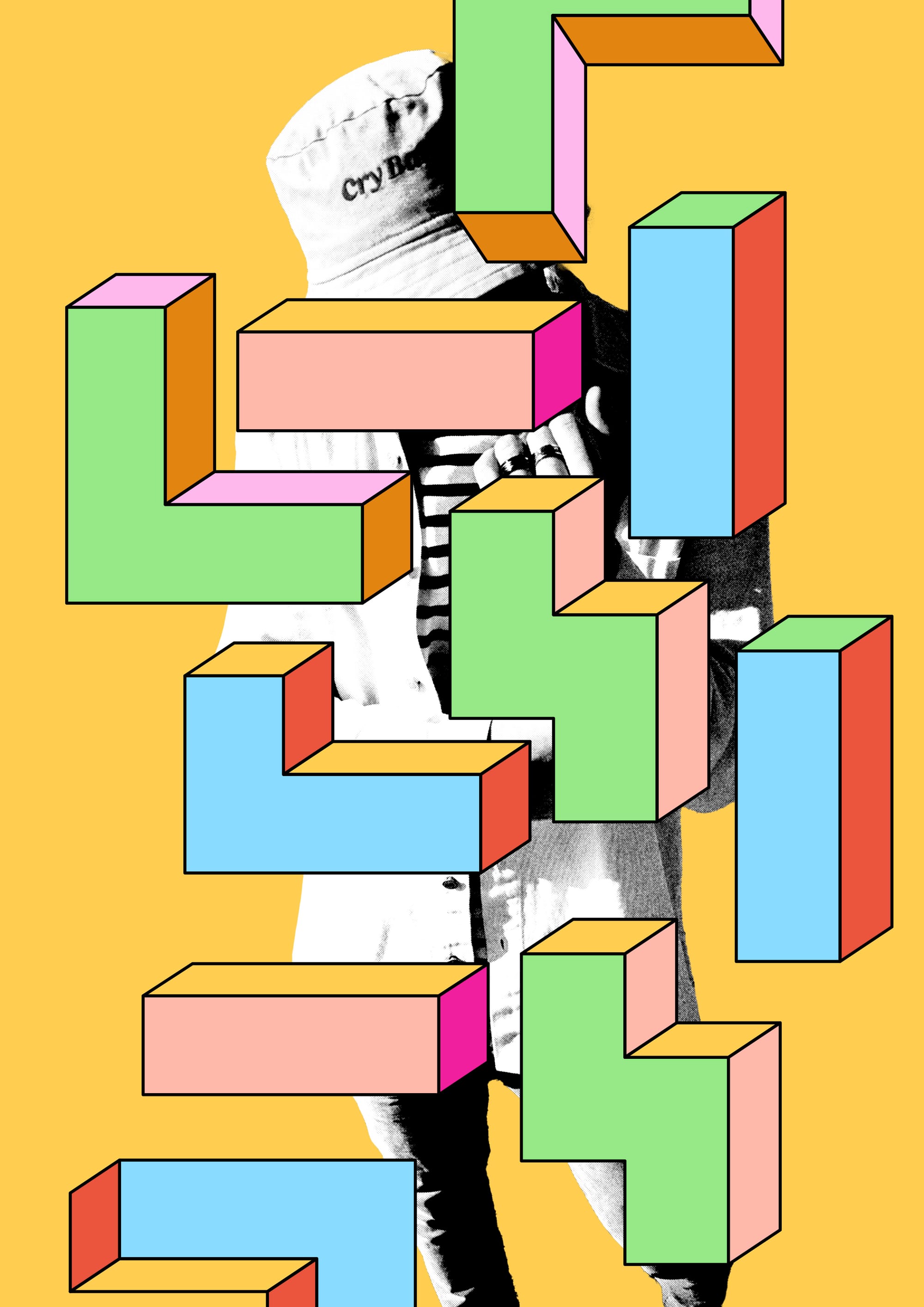
Step 3: Blend the Shapes with Imagery
Now, for a creative twist: separate the sides of the blocks and insert parts of your photo into each shape using clipping masks. Apply a gradient map that matches the background for color harmony, and use perspective tools to give the shapes dimensionality.

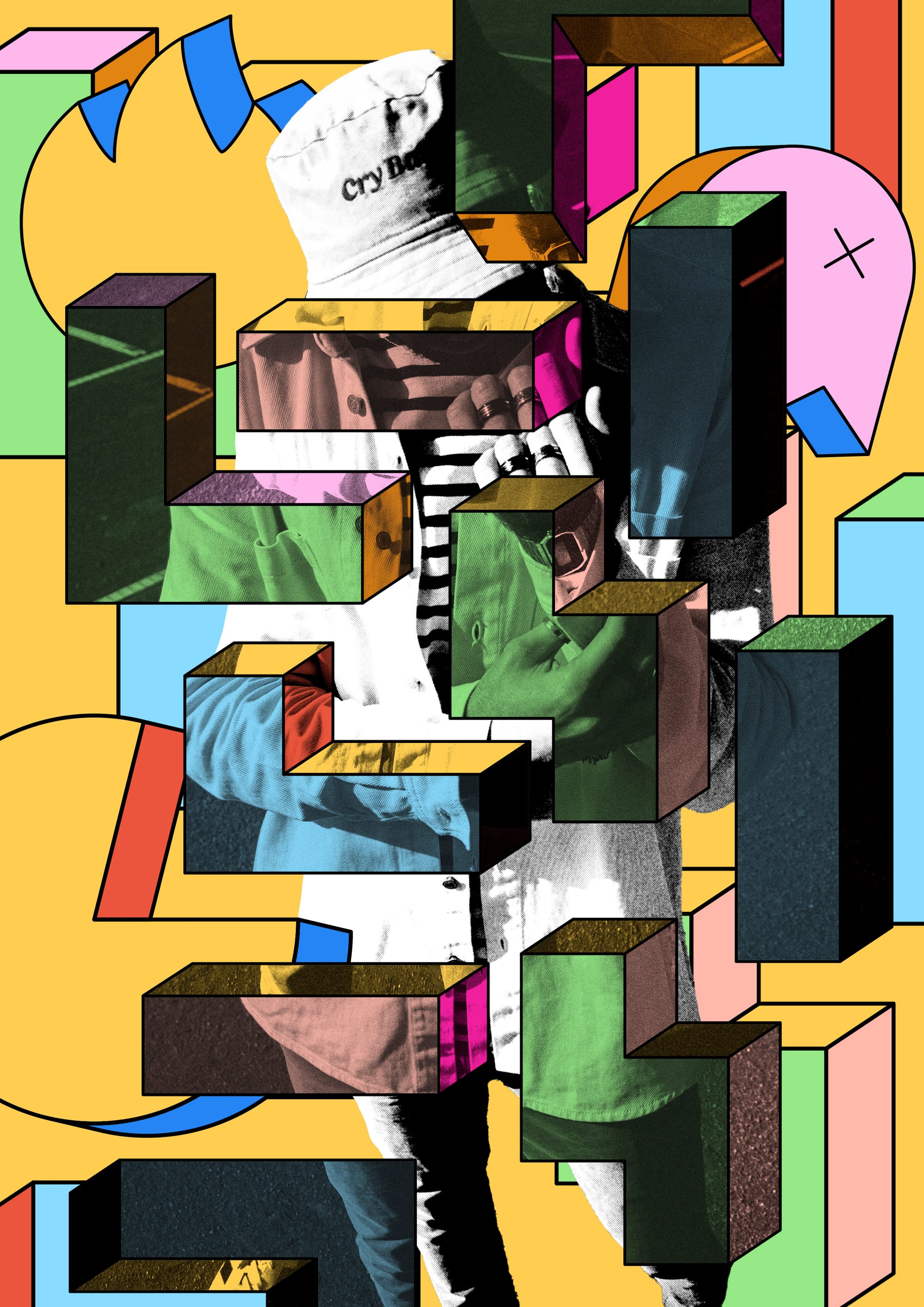
🚀 Tutorial 2: Code Nº12
Cyberpunk-Inspired Futuristic Design
For this poster the idea was to create a retro futuristic poster inspired by Daft Punk and cyberpunk aesthetic, and the gradient shapes work perfectly to create that feeling and use them to create that modern feel.

Step 1: Build the Foundation Grid
Create a grid and fill it with colorful gradient shapes. These form the background and set the tone with movement and energy.
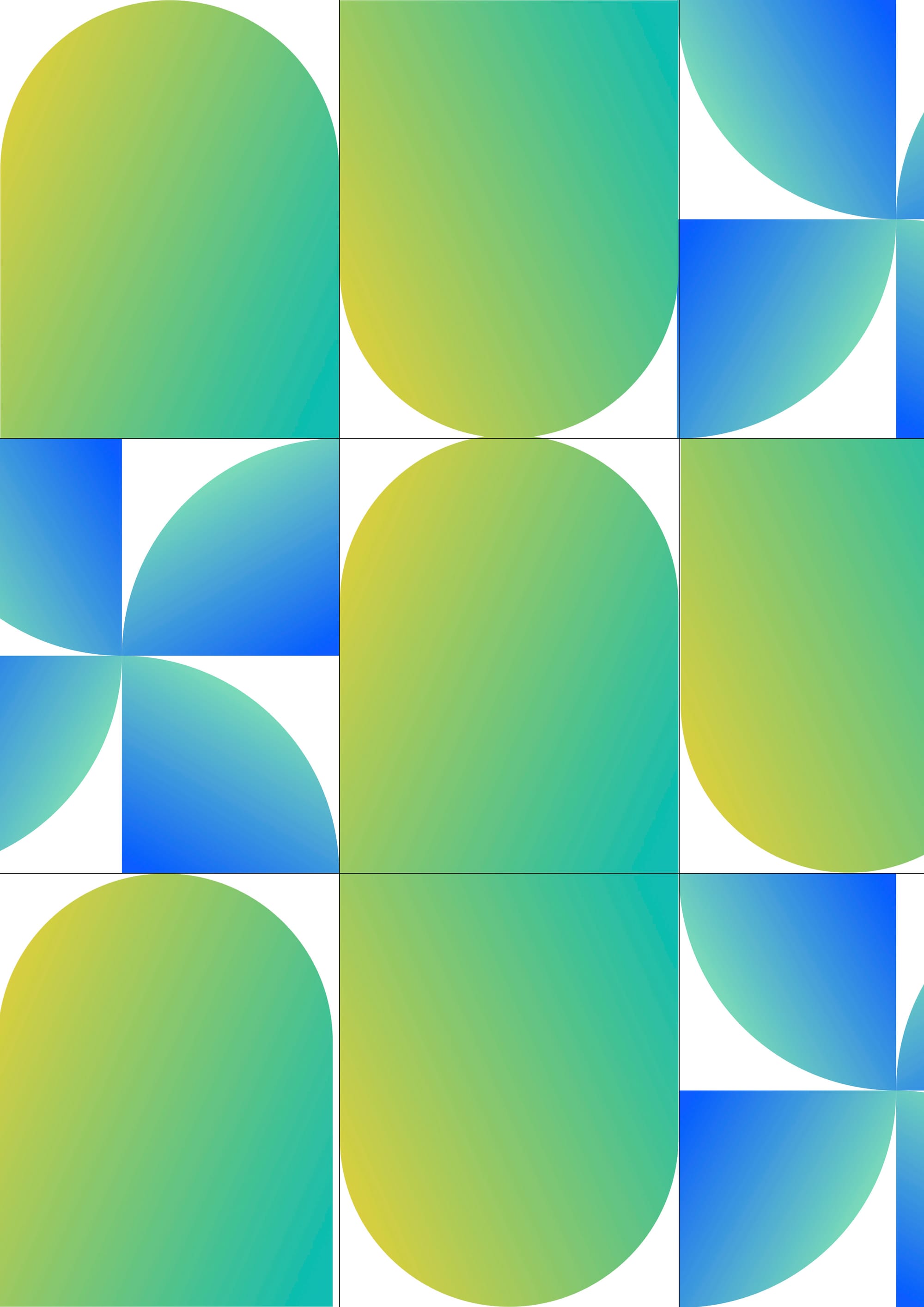
Step 2: Add Your Main Character
Select a retro-futuristic subject (like a costume or helmeted figure), cut it out, and apply a grain filter to age the photo. Position it centrally for visual impact.

Step 3: Layer in Depth and Effects
Add abstract gradient shapes in front of and behind the character to build dimensionality. Apply a gradient map to the photo to introduce a glitch-style color effect.
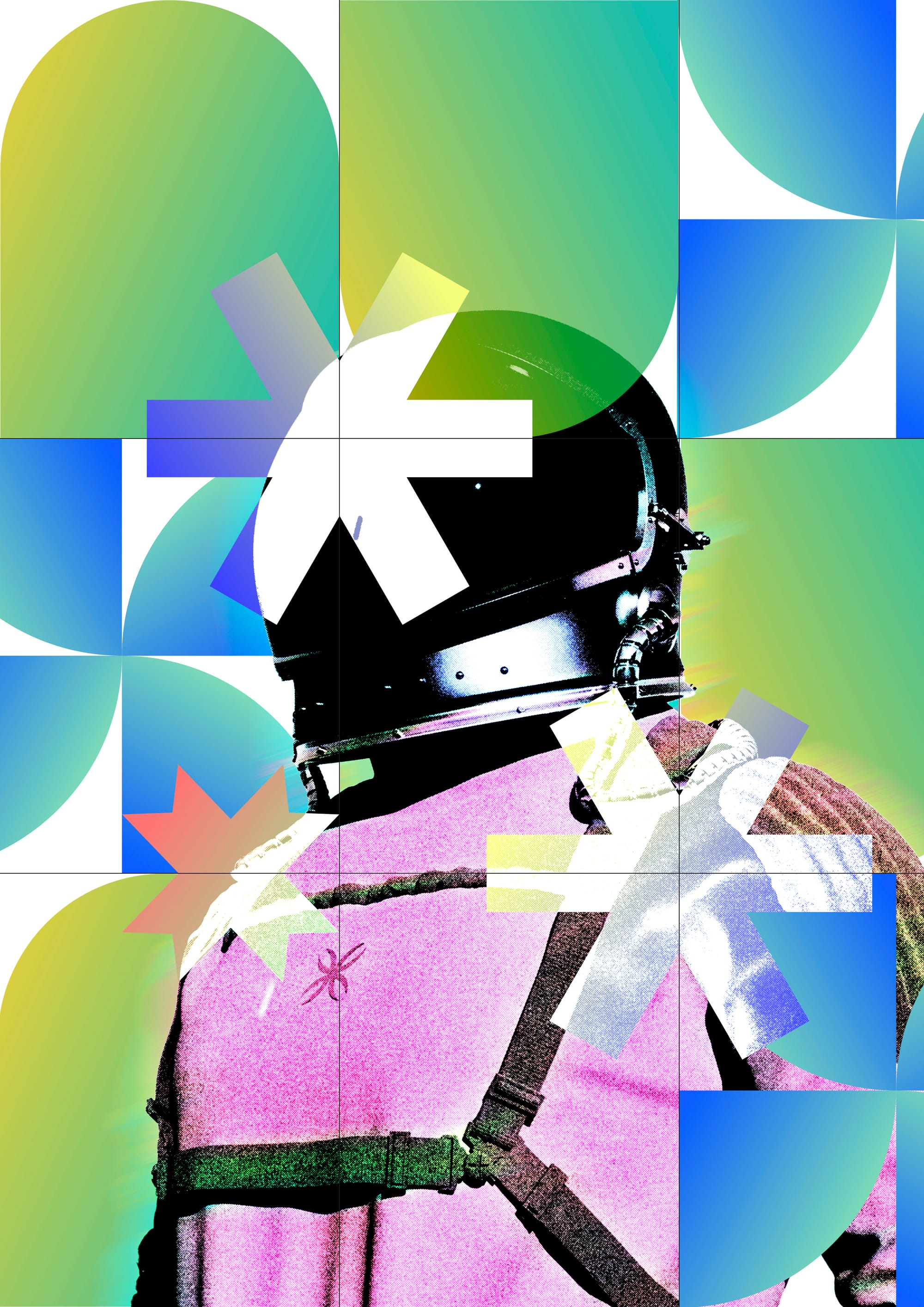
Step 4: Bring the Sci-Fi Vibe
Incorporate glitch overlays, neon-style typography, and futuristic details like numbers or data streams across the grid squares to suggest a computer interface or sci-fi dashboard.

Step 5: Final Polish
Finish with light effects, grain textures, and subtle distortions to unify the visual style and complete the cyberpunk aesthetic.

Make visuals speak
Graphic elements are more than just background filler, they’re tools for storytelling. Whether you're evoking nostalgia with retro blocks or channeling the future through gradients and glitch, shapes, textures, and layering can transform your design from static to unforgettable.
Ready to move beyond flat design?
Use graphic elements to build depth, emotion, and rhythm into every poster you make.
